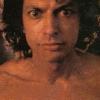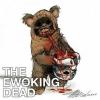Search the Community
Showing results for tags 'build'.
-
So I picked up this PSU, Corsair and Modular as suggested: http://www.amazon.co...keywords=cx750m Works great too. Quiet. Wiring is super clean now. No random computer power offs (yet), but the story continues... So the Sandisk 64gb SSD I installed is still acting funky. I fresh installed Windows 7 on it; however, when the SSD is put as priority #1 in my BIOS, the system gives me a "Boot Disk Failure; Insert System Disk" message. However, if I put the SSD as priority #2 with my old HDD with windows 7 ahead of it as priority #1, I get the option to select one of the two iterations of Windows 7 when I boot the computer up. This actually allows me to boot up using the SSD's Windows 7 iteration. So is this a problem with the SSD itself or is something up with my BIOS settings? I have like 4 days left to swap the SSD from Micro Center, so any input is appreciated. Barashin
-
Hello GC Community! It is I, a long time member, in desperate need of some build advice. The last time I built a machine was in Dec of 2008. I have been away on/off from PC gaming due to work, school, work, Afghanistan, etc...I also got much more into PS3 games over the past few years due to ease of play, portability with constant moving, and the blu-ray epicness of movies. After being away for so long, I have the itch to re-build and get back into the community and pc gaming. All of my components are outdated, tired, and need replacing. The only piece I might consider keeping would be the tower (Antec 300), but I honestly would like to just start over from scratch. I have been out of the game so long that I don't know what name brands are still good, what have fallen from grace, or what are the best deals? My last build was an AMD/ATI combo, but this one I would like to be an intel due to boost on performance (i5 vs. i7). ATI vs. NVIDIA debate ever figured out? The types of games I will most likely be playing are something like battlefield, planetside 2, minecraft, dead-space series, etc. While I do not need the most insane gaming machine on the planet (it will be used as my home workstation as well - oh the joys of being an XO!), I would like a higher end build IOT extend the life of it as long as possible. I will be running windows 8 64bit as well, if that factors into anything. My thoughts on components would be: Intel cpu, 16GB ram, great on-board audio mobo with expandable slots, great PSU with energy efficient rating (good cable management), video card that can run max on most games these days ( single card not dual ), and 21 - 26" LCD monitor. I can manage to find keyboard/mouse, case, gaming headset - ha! I would like to keep the price of the entire build to under 1k, if possible. Thoughts? And as always, thanks for the assistance!
-
So my son is now getting into PC gaming a bit courtesy of a buddy and Command & Conquer. So I am thinking of maybe doing a minor upgrade on my computer and recycling those parts to a computer for him. I already have an older Chieftec full tower case for him so that isn’t a problem. The system currently has an intel Core 2 Duo of some kind but it doesn’t boot and it could be a number of things. So I am going to just build it out new. This is what I am thinking; if I do this, I should upgrade a few components on my system and put the older parts into my son’s gaming system and trust me, he will be flying good. I am thinking of upgrading my Asus Crosshair IV Formula and AMD 6x core Phenom. I will keep my video card which is the latest Nvidia 670 card. I may upgrade my RAM depending on what I upgrade to next and what I have now is 8GM of DDR3. He will need a new PSU too probably but I may consider putting a new one in my case instead since I had to pull a fan out to fit it in my case. I will need to get him a decent video card for his first but nothing expensive; just adequate is what I want. So what I am looking for is something great for gaming but also cost effective. I like my motherboards to be equipped with great layout. An aftermarket cooler for the CPU would be great too and if there are any self-contained water cooling kits, I would consider those as well. They’ve gone a long way in the 10 years that I last touched one. I will spec this up myself as well but would love community input as well until I have time to do it.
-
I got $500-600 to spend. I don't care AMD or Intel I'm reusing the case, 700 watt psu, and 1.5TB SATA 6gb/s drive. Buying memory, cpu, mobo, video, sound. I never overclock, so not planning on spending the money upgrading the stock cpu fan. I tossed this stuff together last night. http://www.newegg.co...N82E16813157280 http://www.newegg.co...N82E16814131473 http://www.newegg.co...N82E16820231568 http://www.newegg.co...N82E16819113285 http://www.newegg.co...N82E16829132013 Thoughts?
-
Looking for whoever tends this forum to help me spend some tax return money on my 3 girls. I really don't want to build....however obviously money talks. They want laptops, but that's a negative. Kids break laptops and laptop chargers get broken and lost, and laptops disappear and teenagers like to skype, etc....these PCs are going around the first floor in the corners, sorta like this: (trying to remind himself how to post a picture that's not on the net) (that photo is of the PC that my friends in GC built for me and presented to me at FFsomeyear....still pounding strong. That photo was also taken while posting this thread, but not when you're reading it, unless you're reading it while I'm typing it, which would be cool...and weird.) Reasoning: Girls want the 4 of us to play LFD2, Flatout, etc together. So that's what the machines have to do. I was just browsing around BestBuy and noted some that they claimed to be "gaming" pcs with 8GB memory, 500 GB or 1 TB drives, etc, ranging $600 - $800.... You guys have any suggestions? Obviously I'm not including the monitor, which will be necessary....those all-in-one things would be super cool, but I'd guess I'd spend the money for the concept. So, help me get my LAN PLANNED! Any / all suggestions and thoughts are welcome.
-
Since my pc can only just handle left 4 dead 2, i was thinking of using this to enhance my fps. But since i'm a total computer newbie, i have a few questions for you pc geniuses first: 1. will this actually boost my fps/gaming experience? 2. can implementing this pose any threat? As in destroying my binds or just game as a whole 3. if it is dangerous, any safety measures i can take? 4. Would it be worth it?
-
Just built a brand new Tower, upgrade from my laptop -Thermaltake Level 10 GT (Chassis) -Asus Rampage IV Extreme (mobo) -G.Skill Ripjaws X Series 32GB (8x4GB) -Antec TPQ-1200 (1200 watt power supply) -i7-3930K 3.2GHz (3.8 turbo) -Seagate Barracuda 2T (Storage Drive) -Intel 520 Series 250GB SSD (Boot Drive) -XFX Double D Radeon HD 7970 GHz Edition 3GB 384-bit GDDR5 PCI Express 3.0 x16 HDCP Ready -Creative Sound Blaster Recon3D Fatal1ty Champion Sound Card with Sound Blaster I/O -Creative Circumaural Sound Blaster Tactic 3D Sigma Headset -(3X) ASUS 24" 2ms HDMI LED Backlight Widescreen LCD Monitor -ASUS Black 12X BD-ROM 16X DVD-ROM 48X CD-ROM SATA Internal Blu-ray Drive -ENCORE Wireless N300 Adapter -AFT PRO-55U All-in-one USB 2.0 Card Reader Although my graphics card scores really low 3DMark 11 . Gonna work on it's OC then I will post benchmarks
-
So after looking through my history in newegg, I haven't upgraded my motherboard or RAM since August 2007. Im currently running a quad core Q8400@3.0ghz with 4 gigs and a 6850 GPU. Obviously, I've been out of the scene for a while. What's the current bang for your buck CPU? An i5-3570k? Any new lineups coming out soon that I should hold off and wait for?
-
Well after 5 years I decided to build a new gaming tower. I tried to make it last until after the first of the year, but alas it was not to be. I've ate up 5 video cards and am in the process of RMAing said 5th. On top of that my PC has selective start-up. Basically it will start up fine 60% of the time and about 40% of the time it fails to read the sata ports. I've bought everything except the SSD drive. I'm fed up so here is my new rig I'm in the process of getting. Upgrading from an HEC Blizard case w/ 650 HEC power supply - QX9650 Core2Extreme 3.0ghz quad core CPU w/ 16gb (4x4gb) on a Gigabyte board w/ same video card and storage drives. Upgrading to: Case: Smiladon Power Supply:KINGWIN ABT-1050MM 1050W Motherboard:Gigabyte GA-B75M-D3H CPU: Core i5 3570K RAM: G.SKILL Ripjaws X Series 16GB (2 x 8GB) 240-Pin DDR3 SDRAM DDR3 1866 (PC3 14900) OS Dive: HyperX 3K 240GB SATA 6Gb/s 2.5" Internal Solid State Drive (SSD) with SandForce SF-2281 Controller Storage Hard Drive: Western Digital WD Green 1.5TB 32MB Cache SATA 3.0Gb/s 3.5" Internal Hard Drive Video Card: VisionTek Radeon HD 6870 1GB Keeping my old Microsoft Wave Keyboard and my Dell mouse. Also my Dynex 32" 1080p TV will remain as my monitor. Also gonna stick with Windows 7 Ultimate for now as well. Windows 8 looks and feels like a tablet/cell phone OS to me. I just hated messing with it.
-
I am starting to build/order all my parts for my PC and i would like to know if anyone has any upgrades that could be used. http://pcpartpicker.com/p/d6di OR direct parts here Corsair Vengeance Blue 8 GB (2X4 GB) PC3-12800 1600mHz DDR3 240-Pin SDRAM Dual Channel Memory Kit CMZ8GX3M2A1600C9B – Corsair $44.99 ASUS HD7870-DC2-2GD5 Radeon 2GB DDR5 VGA/DVI/HDMI/DisplayPort GPU Tweak Utilities PCI-Express 3.0 Graphics Card HD7870-DC2-2GD5 $329.99 Seagate Barracuda 7200 1 TB 7200RPM SATA 6 Gb/s NCQ 64MB Cache 3.5-Inch Internal Bare Drive ST1000DM003 $80.68 Asus 24xDVD-RW Serial ATA Internal OEM Drive DRW-24B1ST (Black) $16.99 OCZ Technology OCZ Agility 4 64G SATA 6Gb/s 2.5-Inch SSD Up to 47K Random 4K Write IOPS with Max 300 MB/s Read (AGT4-25SAT3-64G) - $69.99 OCZ ZT Series 650W Fully-Modular 80PLUS Bronze High Performance Power Supply compatible with Intel Sandy Bridge Core i3 i5 i7 and AMD Phenom - $99.99 Corsair Hydro Series H100 Extreme Performance Liquid CPU Cooler (CWCH100) $102.74 Gigabyte Intel Z77 LGA 1155 AMD CrossFireX/NVIDIA SLI Dual LAN Dual UEFI BIOS ATX Motherboard GA-Z77X-UD5H $179.99 Windows 7 Home Premium SP1 64bit (Full) System Builder DVD 1 Pack - Microsoft Software; DVD-ROM $89.13 Corsair Obsidian 650D Aluminum Mid Tower ATX Enthusiast Computer Case - Black CC650DW-1 - $158.51 Intel Core i5-3570K Quad-Core Processor 3.4 GHz 4 Core LGA 1155 - BX80637I53570K $214.99
- 13 replies
-
i have a hp pailion p6208f with amd athlon IIx2 215 dual core with 6 gigs of ram and a radeon 4350 card,what is best option to upgrade?
-
Was in a pug on Act IV today, and met this Wizard called nickerz. He has this build that made Act IV Inferno into easy-mode. He was able to spam Frost Nova continuously, and enemies would just stay frozen around us all the time. They couldn't even touch us He says the secret is to stack critical hit chance and pair that with the Wizard's passive called Critical Mass. Critical Mass reduces cooldown of skills by 1 second whenever you crit. Since his crit % was so high (he said 60%), he was able to bring down his cooldowns to 0 and just spam his skills. He also used this other skill called Energy Twister that increases crit %. We killed bosses without them even laying a single hit. It was unbelievable His skill build (and runes): 1. Energy Twister (Wicked Mind) 2. Energy Armor (Prismatic Armor) 3. Diamond Skin (Crystal Armor) 4. Explosive Blast (Chain Reaction) 5. Frost Nova (Cold Snap) 6. Slow Time (Stretch Time) Passives: 1. Blur 2. Critical Mass 3. Evocation
-
The ST3300822AS have lasted 6 years. That's 1 year past warranty in a 6 drive raid 5 on a Promise SuperTrack EX8350. One failed about 3 months ago so I think its time to rebuild. I currently run Openfiler_x64 on AMD Athlon™ 64 Processor 3000+ (1.8 GHz) and 2GB ram. Maxtor 6L300R0 as a boot drive. Saw the new FreeNAS for ZFS Anyone use the new 2, 3, or 4 TB drives? [Queued up in Newegg] N82E16820231498 N82E16813157299 N82E16812123160 N82E16812123169 N82E16822148844 N82E16819115078
-
So I had a slight breakdown over the weekend and so as part of my therapy I went and built this last night: Part list permalink / Part price breakdown by merchant CPU: Intel Core i7-2600K 3.4GHz Quad-Core Processor ($309.99 @ Amazon Canada) Motherboard: ASRock Z68 Extreme3 Gen3 ATX LGA1155 Motherboard ($134.69 @ DirectCanada) Memory: Corsair Vengeance 16GB (4 x 4GB) DDR3-1600 Memory ($81.99 @ Newegg Canada) Hard Drive: Crucial M4 64GB 2.5" Solid State Disk ($91.99 @ Amazon Canada) Video Card: Asus Radeon HD 6870 1GB Video Card ($168.24 @ DirectCanada) Case: Antec One ATX Mid Tower Case ($45.99 @ Canada Computers) Power Supply: Corsair 650W ATX12V / EPS12V Power Supply ($89.99 @ Canada Computers) Total: $922.88 (Prices include shipping and discounts when available.) (Generated 2012-03-15 09:50 EDT-0400) Took me about 4 hours from opening packages to Windows start screen (which barely has enough time to flash on the screen before we're at the desktop) I've got a 2TB HD in there not listed - and I got the Corsair TX650M but for some reason it doesn't exist on the PCPartpicker website Scored a 7.6 on the Windows benchmark, held back by the CPU I had originally intended on purchasing the i5 2500k but wrote i5 2600k on the slip I handed the guy at the store so he rolled with it and I didn't realize until I was placing it in the CPU housing...OH WELL (yes, I purchased this all instore, like I was robbing the place with a handwritten note) So what did I miss?
-
2 @ G.SKILL Ripjaws Z Series 32GB (4 x 8GB) 240-Pin DDR3 SDRAM DDR3 1600 (PC3 12800) Desktop Memory Model F3- 12800CL10Q-32GBZL G.SKILL FTB-3500C5-D Fans Western Digita Caviar Black WD2002FAEX 2TB 7200 RPM SATA Asus P9X79 DELUXE Desktop Motherboard - Intel X79 Express Chipset - Socket LGA- 2011 Level 10 LCS Case VN10031W2N Crucial 128GB M4 Solid State Drive 2.5 inch TOUGHPOWER GRAND 1200W POWER Intel Core i7-3930K Sandy Bridge-E 3.2GHz (3.8GHz Turbo) LGA 2011 130W Six-Core Desktop Processor BX80619i73930K --- Tiger Direct Only had this in stock Already Had this from a few months ago XFX Radeon HD 6870 2GB ------------------------------------------------------------------------------------------------------------------------------------------------------------------------------------------------------------------------------ This took me 2 weeks in research came down to Hard Drive Speeds and Case space for me. It took 3 different vendors to place it. Zones Inc Newegg TigerDirect Yes 64GB of Ram "This is for the Ram Drive 48GB" 6 to 9GB a sec read and write! I do full 1080p uncompressed video editing. And as you all know from my last post 3ds Max Maya, Ae 5.5, Pr 5.5. Also having a good case and power supply is most important to me so thats why I went with Thermaltake. Why did I spend this much money. I had a 27inch Imac i7 8gb ram and it not working for me @ the speeds I Need. Selling back to my company I work for, another user can use it. We have around 10 24in Imac's now there getting old coming on 5 years. Local Newspaper. I will record this all in 1080p and show the video to all during the Build and testing. Wish me luck, A week from now maybe up and running
-
Too many to list here so going to just copy and paste the email. They will not last long so grab up if you are building and need. http://promotions.ne...der-_-ClickHere
-
I'm looking at building a new computer. I don't need a monitor, keyboard, or mouse for sure. I may try to use my current case I have pending on how good of a deal I can get on a case. I currently have a full-tower Thermaltake that is extremely massive. I am looking to spend in the 500-600 dollar range. Right now I am thinking I will reuse my current harddrive as well. Let me know your guys thoughts. I haven't build a computer in 5 years so I am a bit out of date with things.
-
Yup, its me. With winter upon us, I think its time to jump back into the CSS and MW2 arena and I saw the new CS teaser and got a bit aroused. Specs of a new build are below, let me know what you think. Ive been away from the comp building for awhile so I dont know what is bad/good anymore. Looking to keep it reletively cheap(Under 1k), but don't mind spending more to get a bit better performance. But this build seems like it could handle anything out there. Grabbed alot off of a Life Hacker post LIAN LI Lancool PC-K7B Black Aluminum/ SECC ATX Mid Tower Computer Case I dont want any damn blue lights, simple and effective GIGABYTE GA-Z68XP-UD3 LGA 1155 Intel Z68 HDMI SATA 6Gb/s USB 3.0 ATX Intel Motherboard Seems good enough EVGA 01G-P3-1561-AR GeForce GTX 560 Ti FPB (Fermi) 1GB Dont know vid cards anymore and this looked good CORSAIR Enthusiast Series TX750 V2 750W ATX12V Same thing, looks like enough juice and good reviews Intel Core i5-2500 Sandy Bridge 3.3GHz (3.7GHz Turbo Boost) Flip flopping between this and i7, dont know if its worth a 100 difference Crucial M4 CT064M4SSD2 2.5" 64GB SATA III MLC Internal Solid State Drive (SSD For OS and programs only Western Digital Caviar Black WD1002FAEX 1TB Media drive G.SKILL Ripjaws X Series 4GB (2 x 2GB) 240-Pin DDR3 SDRAM DDR3 2133 (PC3 17000) 8GB really needed? So I went with 4 LG Black 12X BD-R 2X BD-RE 16X DVD+R 12X DVD-RAM 10X BD-ROM might as well upgrade to BD ZALMAN CNPS9900MAX-B 135mm To keep it cooooooool All in all this adds up to 1200, so a bit over budget but I could easily make the budget if i wouldnt go with the SSD or Blu Ray, but I think those will pay off in the long run. And yes, I want to make babies with you all