-
Posts
824 -
Joined
-
Last visited
-
Days Won
17
Content Type
Profiles
Forums
Events
Store
Gallery
Articles
Posts posted by MaRvIn
-
-
5 minutes in photoshop bored...

-
 6
6
-
-
It's too bad these are those 1/10 moments.
But, thankyou Cat for this video, made my day.
-
I never said anything about anything sexual, how one decides to use Photoshop is not what I insinuate on. I just think it could be funnier if it wasn't a water bottle. You know maybe a sloth.
-
I'm just a car ride away and I am coming, hopefully I have appeased the great and all mighty Shaftiel.

-
I believe it is time for some Photoshop.
-
-
...and worse. You heard my voice it's annoying enough, now imagine 10 times worse noise...
I am now considering recording this and making it my ringtone, so don't be freaked out if you hear someone in your closet.
-
 2
2
-
-
-
-
Yeah, I have a lot of patience and I just want to be able to game without lag. I am calling them tomorrow, I tried online chat but they switched me to 4 different people then they just stop answering it wasn't very nice. Hopefully on site they do better.
-
Gonna have someone come out
Upstairs 3 tests- 1) 1.87mb 2) 5.43mb 3) 0.87mb
Downstairs Wireless 3 tests- 1)5.65mb 2)8.78mb 3)2.45mb
Downstairs Wired 3 test- 1)8.48mb 2)6.78mb 3)0.43mb
Should get at least 14mb down each time wired
-
Before you go and get too excited
- You're going to have to pay for the tech visit, or make a really persuasive argument on why the wiring in your house is their responsibility. Protip: getting impatient and frustrated with them won't make it a free trip. You'll have to pour on some charm. #socialengineeringftw
- Unless you've already plugged a machine in downstairs, or you have a smartphone on that wifi and can prove that the speeds are faster when you're closer to the router, don't get too excited that your speeds will go up.
On the plus side, if you in fact aren't able to get faster speeds when you're right at the router, you can use that as your reason for a free tech visit. If they do come out, ask them to test the jack upstairs, too.
Great idea, time to break out the laptop and do some "inspectigations" <-(inspecting and investigating at the same time)
- You're going to have to pay for the tech visit, or make a really persuasive argument on why the wiring in your house is their responsibility. Protip: getting impatient and frustrated with them won't make it a free trip. You'll have to pour on some charm. #socialengineeringftw
-
Okay and then they can run the proper cables to jack in here or install a new jack so that I can hook up internet and tv or can I get a spittler?
-
We need some silencers on the snipers that would make for a game that no one wants to play, *cough*CoD*cough*
-
Name tags look awesome. Great job!
-
When you plug just the modem in upstairs, do the lights for online and link ever go green, or do they blink yellow/orange? If they don't go green, that cable jack isn't connected.
Also, power and link go green the ones that don't are online, us and ds
-
I get cable from it just fine. I run it to a box and then out hdmi to my tv. Everything in the house is all wired. I checked the box in the basement and took off the plate everything seems to be connected from what I can see. So is the best option just to have a tech come out and look at it?
-
Okay I am going to be clearer about my situation also add some pictures.
I am trying to move the router and modem from downstairs into my room so I can have easy access to it when I need and so I can be directly wired into it. The problem I am currently having with this is that when I brought everything into my room and hooked it up there was no internet available. I could connect to the router just fine but there was no connection to the internet. When I put it back downstairs and re-hooked it all up it worked properly and I continued to lag and receive only 2mb down from our 15mb down limit. I was informed that this issue was caused by the router being so far away. Now back to the issue at hand. The wall jacket in my room has a jack that is the color orange
 and the one downstairs is blue
and the one downstairs is blue . I was told that color does not matter. If there is a difference between the two or there is something wrong with it, is it easy enough to fix for an amateur to do it?
. I was told that color does not matter. If there is a difference between the two or there is something wrong with it, is it easy enough to fix for an amateur to do it?-Hopefully this a better explanation of the situation also here is a pic of router and modem

-
I have been having with slow connection due to the amount of space between me and the router. I tried to put it in my room but for some reason when I hooked everything up. I was able to connect but there was no connection to the internet. When I put it back where it was everything was fine with it. Is there anything that could be causing the issue? The only difference between the wall jacks in my room and downstairs is the color (Orange and Blue). I was told that makes no difference though.
-
I want to sit where people won’t stare at me. I’ll feel very uncomfortable if I have to pick my nose.
Now I will have to stare.
Shaftiel
I will make sure to take a picture if I see any nose picking
-
Not too shabby.
-
Well I have seen some pretty interesting things when people got drunk. I still cant eat pretzels....
-
And there is thing called tape, and carpets, and cable runners.
Just making sure you are smarter than fatty

Glad to hear we aren't using round tables too. The pictures are obviously a lie. Just like the cake....
-
We are going to be using round tables? That doesn't sound like the most efficient way for it to be setup. Are we going to have drunk people trying to not kick under the table or trip over towers that stick out from under the tables. Looks like a great place but round tables are not the way to go about things. Also what are we going to do about cable management across the floor? Personally I am more comfortable with going with what we know works.




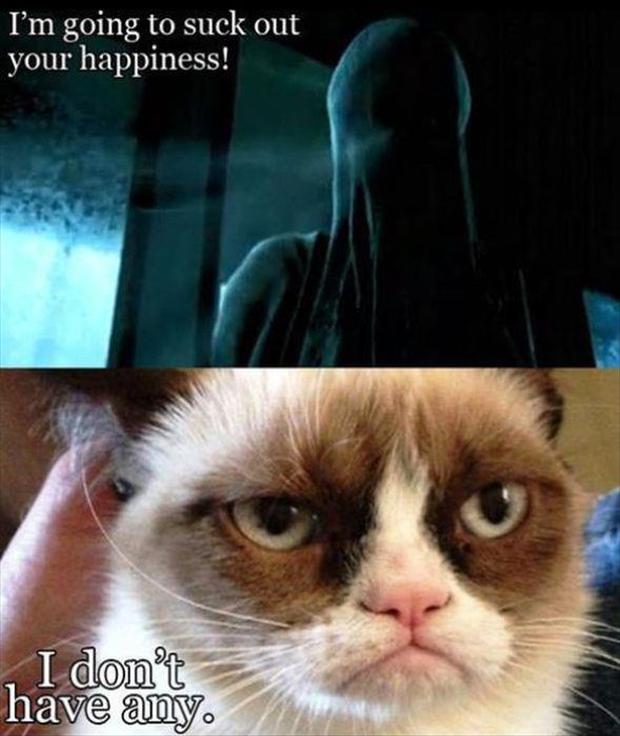
Weapon Restriction Mod for CS:GO
in Counter Strike