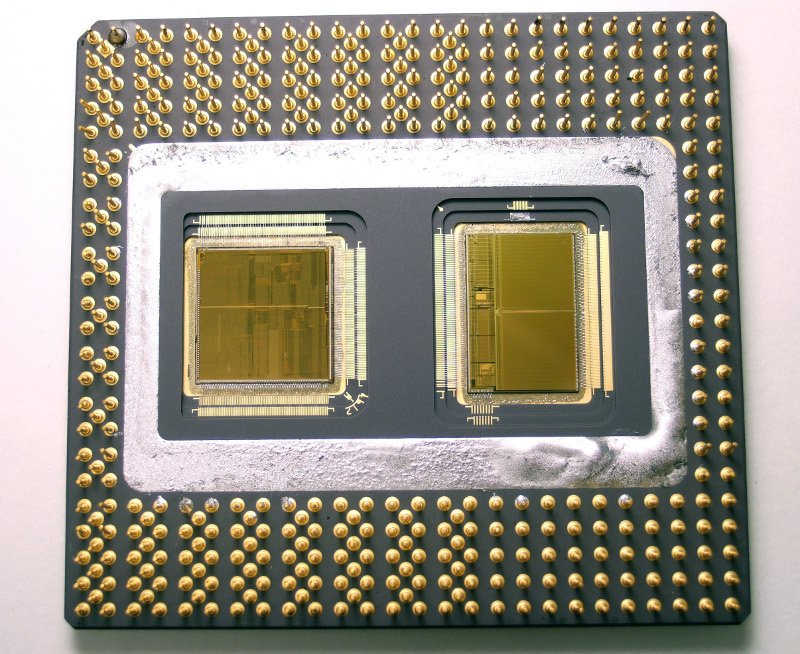-
Posts
376 -
Joined
-
Last visited
-
Days Won
5
Content Type
Profiles
Forums
Events
Store
Gallery
Articles
Everything posted by amertrash
-
Yea, I'm gonna put them all in a harsh chemical degreaser, probably use FastCap's 2P-10 for initially adhering them, then build a temporary frame and use one of the self-leveling epoxy compounds.
-
Looks like a Slot 1 Pentium 3 - if it were a Pentium two there would be some cache chips next to it. Intel switched to the Slot 1(and AMD to the Slot A) as they wanted to move the L2 cache from the system bus(typically in a COASt module), but they lacked the lithography technology to intergrate it on on-die(like the later Celeron 300A and Pentium 3 CuMine), and the Pentium Pro's method of having two dies in a single package wasn't cost effective so they put it on a card. That's what the Pentium Pro looks like with the backside cover removed, with the CPU die on the left and the L2 cache on the right. You can see one in my picture face up, big rectangular Socket 8 with the gold plating. Kinda of the godfather of modern x86 CPUs.
-
After four years of saving I finally have enough CPUs/RAM to cover a coffee table. Laid out about 1/4 of them for the picture, world's geekiest coffee table project coming up
-

Looking for a site that I'm not even sure exists.
amertrash replied to VooDooPC's topic in What's Up?
http://www.reddit.com/r/deals Random deals on just about everything http://ww.reddit.com/r/amazondeals/ Deals on amazon.com http://www.reddit.com/r/steamdeals Deals on steam http://www.reddit.com/r/buildapcsales/ PC Parts deals http://www.woot.com/ Woot just has one thing a day until they sell out, always random. -

Curiosity Rover Landing - August 5th, 1:30 a.m. EST Live Stream
amertrash replied to lousiest's topic in What's Up?
That's from the Opportunity, which landed in 2004 and is still going despite the fact it's planned duration was like 3 months. I don't believe Curiosity has deployed it's camera mast yet for some reason, the images back have been from the hazmat hazCams which are low resolution. My favorite picture from the surface, the sun setting on Mars. -

deal Kingston HyperX 3K 120 GB SSD for $90
amertrash replied to Flitterkill's topic in Buy, Sell, Trade, Free, Deals
Worse deal, that uses the JMicron 668 controller and has had problems with stuttering, massive performance degradation over time and doesn't even benchmark that well out of the box. The HyperX one uses a SF-2281 controller, that thing is blazing fast. -

notebook/tablet Apple hacked lol
amertrash replied to Preacher's topic in Tech Reviews, Support and PC Builds
Yep. And if he enabled two-factor authentication in Gmail he would have never of lost access to Twitter or any other service that used it for his password recovery(like online banking). Should have never relied on the "Cloud" for a backup either listen to the Woz even. Amazon has been in the geek news all week for their music cloud changing terms of service, -

notebook/tablet Apple hacked lol
amertrash replied to Preacher's topic in Tech Reviews, Support and PC Builds
"hacked" isn't really the right term if you read the updates, he used some sort of social engineering just doesn't say what. It's also a good reason that if you use gmail for your primary email you should enable two factor authentication. If you use web mail from someone else and they don't support two factor authentication you should find another provider. -

display Video camera help
amertrash replied to Preacher's topic in Tech Reviews, Support and PC Builds
I have a Canon EOS 60D and it shoots gorgeous video, the built in mic isn't much tho. Keep in mind the XL2 doesn't shoot HD video, and still uses MiniDV cartridges for recording, that's an 8 year old camera now. Guess it really depends on what you want for quality and how much you want to spend. You can buy a Canon T3i DSLR with lens for less that $900 and it will shoot 1080 video but you're limited by the size of the flash card - I wanna say you can get like like 10-12 minutes at the highest quality on a 4G card, but the highest quality is also a bit excessive. I'm sure the mic on it leaves you wanting something more but you can always add a mic. You can see quality comparisons on YouTube with just a bit of searching like "t3i video". -

minecraft Minecraft Server out of Date 8/1
amertrash replied to samurai nightling's topic in Minecraft
Can we get a restart san, server is laggy and mobs aren't spawning normally. -
You're unlikely to be able to re-use that case as the HDD LED/Power LED/Power switch header is more than likely non-standard. If you change motherboard you will *need* to buy a new copy of windows, it's not a matter of simply "flashing" the BIOS. That machine has SLP 2.1/SLIC which stores an encrypted copy of the OEM windows key and injects it into the ACPI table, ripping that out and putting it on a new motherboard is not a trivial task, and would still yield an illegal copy of Windows.
-

video card Video card upgrade?
amertrash replied to crasx's topic in Tech Reviews, Support and PC Builds
Depending on your card, these DP to DVI adapters should work. http://www.newegg.co...N82E16812200944 MiniDP to DVI http://www.newegg.co...N82E16812200949 DP to DVI -

video card Video card upgrade?
amertrash replied to crasx's topic in Tech Reviews, Support and PC Builds
You can run all three off of the 6870 as it is so long as you're on Windows 7. You will probably need an active Displayport to DVI dongle as your monitors probably don't support DisplayPort. You can run 2x 6870 in CrossFire with 3 monitors as well but even just one should be able to run most games more than decently well across all 3 monitors. Need more information as for the crashes, if it's CCC crashing then it's the 6870. I would pull the 9550, remove the nVidia drivers, install the newest Catalyst drivers, put all 3 monitors on the single card and see what happens. -

minecraft Minecraft Server out of Date 8/1
amertrash replied to samurai nightling's topic in Minecraft
I'm fine with leaving it at 1.2.5 until CraftBukkit 1.3.x becomes stable. Lots of new features I'd like to use in 1.3 but not if the server is gonna unstable/goofy. -

minecraft Minecraft Server out of Date 8/1
amertrash replied to samurai nightling's topic in Minecraft
The fact it's written in Java and lwjgl is why I can play it . Wish it would support OpenJDK tho. -

minecraft Minecraft Server out of Date 8/1
amertrash replied to samurai nightling's topic in Minecraft
http://digiex.net/minecraft/mcvtool/ Just download that and you can download any version and launch it. I'd suggest using the java version over the .net version myself. -
7870 is gonna be 75W cooler than the 6970, that is a large heat offset alone thanks to the 6xxx "Northern Island" cards being manufactured at 40nm and the 7xxx "Southern Island" cards are 28nm. It's also gonna feature PCIe 3.0 vs 2.1, WDDM 1.2 support for Windows 8(Along with DirectX 11.1 vs 11), and is based on AMD's entirely new architecture. I personally would stick with the 7xxx series. Your total TDP is roughly 342W. CPU 77W, Motherboard 50W, Videocard 175W, Hard drive 20W, SSD 5W, RAM 20W, Optical drive 15W. That's probably a bit high for the HDD/RAM/optical. If you choose to do SLI video with a second 7870 in the future you'd be loaded to 79% which is still within reason. Unless you're planning on doing some crazy video card setup in the future I would stick with the PSU you chose personally. The SSD uses Indilinx's newest controller(who OCZ owns) and benchmarks extremely well but is very new and not well tested in the long term, I would go for it myself just keep the rest in mind. Going up to the larger 128G drive will add good amount of speed if you wanted to spend a bit more. The board has UEFI which is excellent, death to the BIOS and 16 bit legacy. Only thing I might change is ordering it with 16G of RAM instead of 8G, it just still uber cheap and can't hurt.
- 13 replies
-
Yep, PSU == Power Supply Unit. That motherboard takes standard ATX PSUs, not sure if the case does but I would imagine it does. Then it really depends on the wattage of the PSU you have and how it is laid out, and how much you want to spend. With enough wattage you could do an AMD 7770, AMD 7850 or nVidia Ti 550/560 would be the next step up if you wanted to spend the money.
-
Still haven't really given a budget, if you're looking on the cheap I'd suggest this http://www.newegg.com/Product/Product.aspx?Item=N82E16814102969 That's about the best you can do without replacing your PSU and even it is pushing it. The 4350's TDP is 20W, the 7750 is 55W, not a huge amount but that PC only has a 250W PSU. I'd suggest doing that and fixing the memory so that it runs in dual channel, either pop the side panel off and look how many slots are filled(if three are filled you have 3x 2GB, if two are filled you have 1x 4GB and 1x GB) - or you can download this http://www.cpuid.com/downloads/cpu-z/1.61-64bits-en.zip hit the SPD tab and scroll through the memory slots.
-
Your RAM is just about undoubtely running in single channel mode either with 1x 4GB DIMM and 1x 2GB DIMM or 3x 2G DIMMs. Removing the 2G DIMM and putting in a second 4G DIMM or putting in a fourth 2G DIMM depending on what you have would allow your RAM to run in dual channel mode which wouldn't cost too much and would probably add a bit of pep. http://www.newegg.com/Product/Product.aspx?Item=N82E16820231421 4G DIMM http://www.newegg.com/Product/Product.aspx?Item=N82E16820239351 2G DIMM Not much you can do with the CPU for gaming performance http://www.newegg.com/Product/Product.aspx?Item=N82E16819113159 Probably your best for the money That'll at least give you a 500Mhz speed increase, and more importantly double the L2 cache. Could do a first generation Phenom triple/quad core(Talimon or Agenda) but you'll loose clockrate and you'd have to find one for sale Your video card would be the most important thing for upgrading, and that really depends on what you want to spend and if you want to get a new PSU.
-
http://support.micro....com/kb/2719662 MS Hotfix that disables it for you automagically. If the current user is logged on with administrative user rights, an attacker could take complete control of the affected system." To be successful, they added, "An attacker would have to convince a user to install and enable a vulnerable Gadget." Existing ones should be safe I'd assume from that statement.
-
Quick tip: Don't capture the maid. Send your workers out to make money and leave it running over night so you can have a crap ton of cash, then capture the maid and continue through the game. And the game rules.
-
I'm tempted to put my gaming rig back together just so I can play SimCity 4 again
-

display 27" Display - $334 shipped
amertrash replied to Flitterkill's topic in Tech Reviews, Support and PC Builds
Aye, that Korean model has the resolution which is what you're paying for, 108 Pixels Per Inch. You'd be hard pressed to find a monitor sporting the same or better resolution(or PPI) for less than $650. The Planar sports 81 PPI, likewise it may be the same size but isn't even near capable of displaying the same amount detail/information. As a comparison my ancient 21" CRT sports 121 PPI at 2048x1536. You could do a megapixel comparison too, the Planar sports 2.07 MegaPixels vs 3.68 MegaPixels for the Korean model. The Planar is a TN display, if you're looking at doing multimonitor(especially in the portrait configuration) the Korean girl is a far better choice as it's a IPS panel which have inherently better horizontal/vertical viewing angles. Edit: Lou, the 5770 shouldn't have any issues driving 2560x1440. Any somewhat modern video card with recent drivers should work, so long as you're using a video card with a Dual Link DVI connector and the appropriate cable - single link DVI can't push more than 1920x1200 @ 60Hz. -

display 27" Display - $334 shipped
amertrash replied to Flitterkill's topic in Tech Reviews, Support and PC Builds
Wow, that is a hell of a deal. No step-down 220V to 120V step down transformer needed according to that forum thread, the shipped AC adapter is 120/220V, and uses a IEC 320-C13 connector which is the same as just about every computer sold in the US, you'll just need a spare $3.99 power cable. That is a straight up IPS panel too, not a TN display. Resolution is a bit funky at 2560x1440(vs 2560x1600) and I wouldn't even think that the warranty would be usable logistically speaking, no DisplayPort for Eyeinfinity users, but has VESA mounting holes so you can change stands if you want to do multimonitor. You'd be hard pressed to find a similar monitor for less than $650, excellent deal